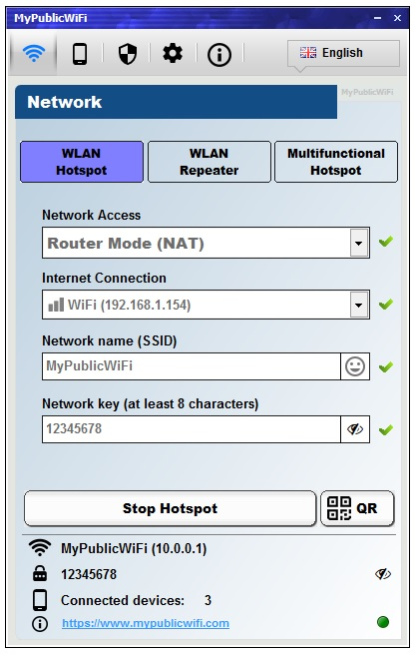MyPublicWiFi 19
Free Version
Publisher Description
Turn your computer into a WiFi Access Point with Firewall, URL Tracking, Adblocker and Bandwidth Manager.
MyPublicWiFi is an easy-to-use software that turns your laptop/tablet/PC into a Wi-Fi wireless access point. Anyone nearby can surf the Internet through your sharing. This is also an ideal solution for setting up a temporary Access Point in a hotel room,meeting room,at home or the like. The MyPblicWiFi-Firewall can be used to restrict user access to specific servers. You can also prevent the use of certain Internet services (e.g. file sharing programs) or block the use of social media networks (e.g. Facebook). MyPublicWiFi turn your PC into an Adblock Router. Advertising blocker are an effective way to save your internet bandwidth and protect the privacy of your user. The Bandwidth Manager helps you to control download and upload rate for your hotspot clients. MyPublicWiFi allows you to record and track all visited url pages on your virtual WiFi-Hotspot. Mypublicwifi is available in 10 languages, can be used without a Internet connection and supports the Hosted Network and WiFi Direct for Windows 10.
About MyPublicWiFi
MyPublicWiFi is a free software published in the Network Monitoring list of programs, part of Network & Internet.
This Network Monitoring program is available in Arabic, ChineseTraditional, ChineseSimplified, German, English, French, Italian, Polish, Portuguese, Russian, Spanish, Turkish. It was last updated on 18 April, 2024. MyPublicWiFi is compatible with the following operating systems: Other, Windows.
The company that develops MyPublicWiFi is True SOFTWARE. The latest version released by its developer is 19. This version was rated by 110 users of our site and has an average rating of 3.0.
The download we have available for MyPublicWiFi has a file size of 2.10 MB. Just click the green Download button above to start the downloading process. The program is listed on our website since 2019-09-26 and was downloaded 13,626 times. We have already checked if the download link is safe, however for your own protection we recommend that you scan the downloaded software with your antivirus. Your antivirus may detect the MyPublicWiFi as malware if the download link is broken.
How to install MyPublicWiFi on your Windows device:
- Click on the Download button on our website. This will start the download from the website of the developer.
- Once the MyPublicWiFi is downloaded click on it to start the setup process (assuming you are on a desktop computer).
- When the installation is finished you should be able to see and run the program.